Blog
-
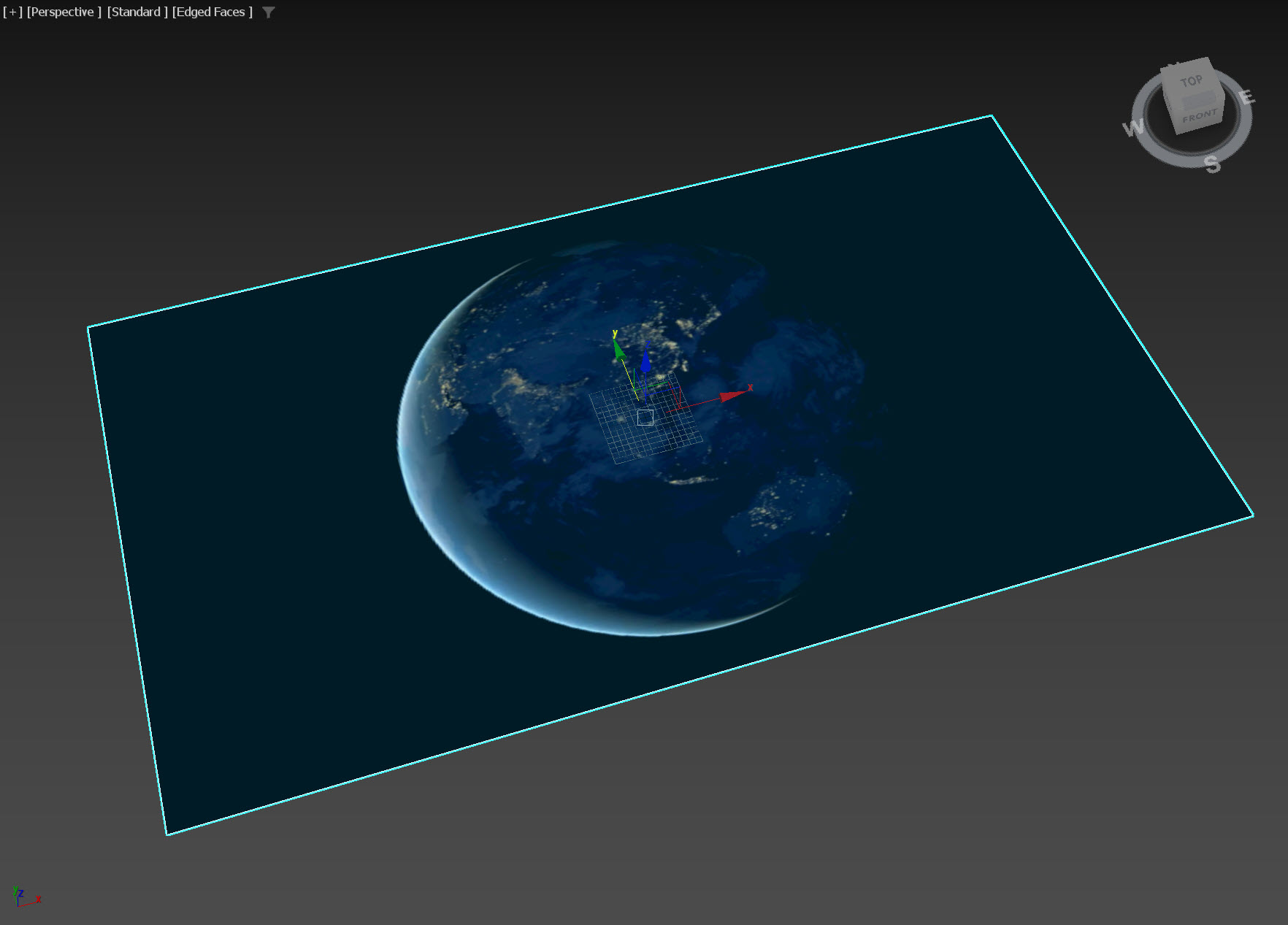
Playing bitmap texture animation in 3D Max (Image Sequence, ifl)
This tutorial will guide you through the simple steps for playing bitmap animation (a movie) using an image sequence and an IFL file (.ifl). https://help.autodesk.com/view/3DSMAX/2020/KOR/?guid=GUID-CA63616D-9E87-42FC-8E84-D67E1990EE71 1) Prepare the…
-
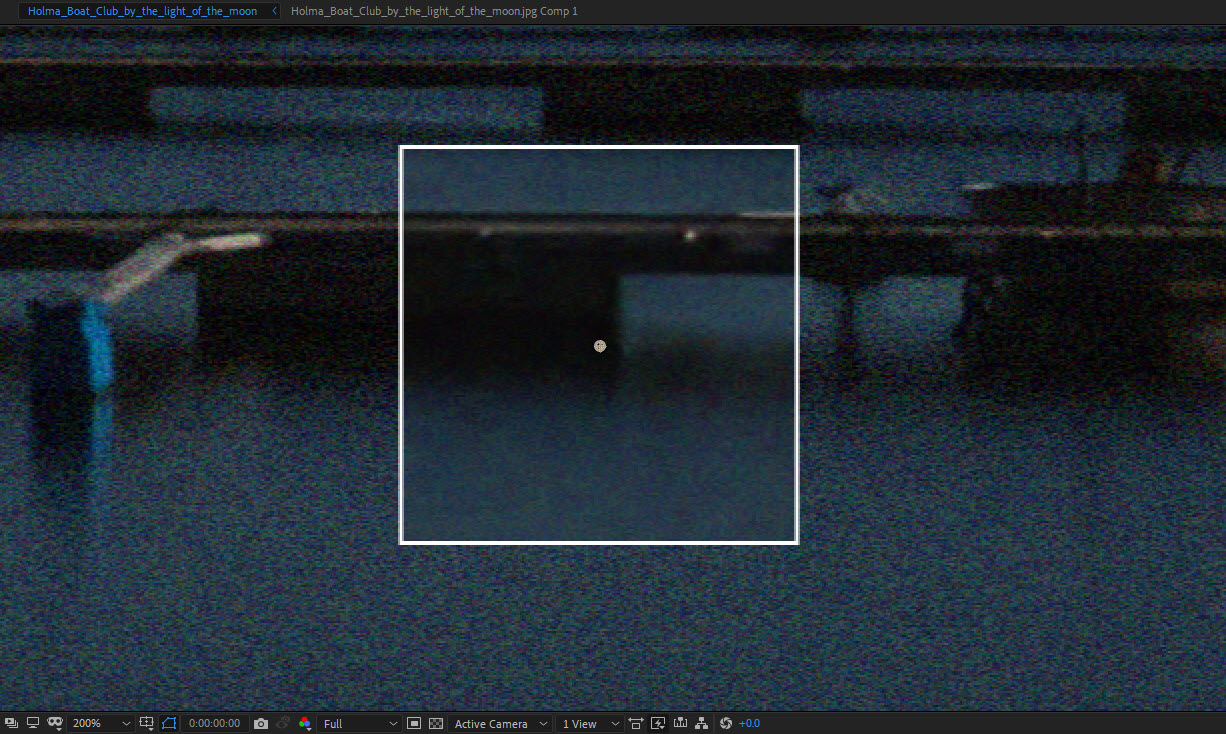
How to remove noise from an image or video using the remove grain effect in After Effects
1)Add the image or video from which you want to remove noise to your composition. 2) Add the remove grain effect to the image or video. 3) Select…
-
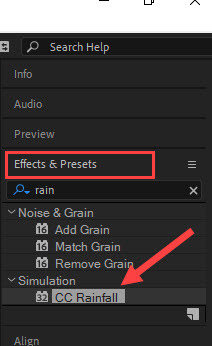
Creating a simple rain effect in After Effects
1) Create a new composition and add a background image. 2) Check Effects & Preset in the Window menu at the top. 3) Search for CC Rainfall in…
-

Displaying anchor points and bounding boxes of layers in After Effects
1)In the example below, you can see that the anchor points and bounding box of the selected image are missing. 2) In the composition panel, click the location…
-
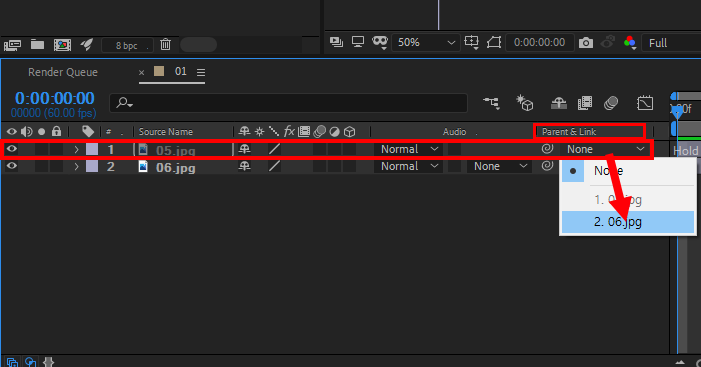
How to link to another layer using Parent in After Effects
1) Create a new composition and add two images. 2) Set the parent&link of the layer you want to set as the parent. The default is none, and…
-
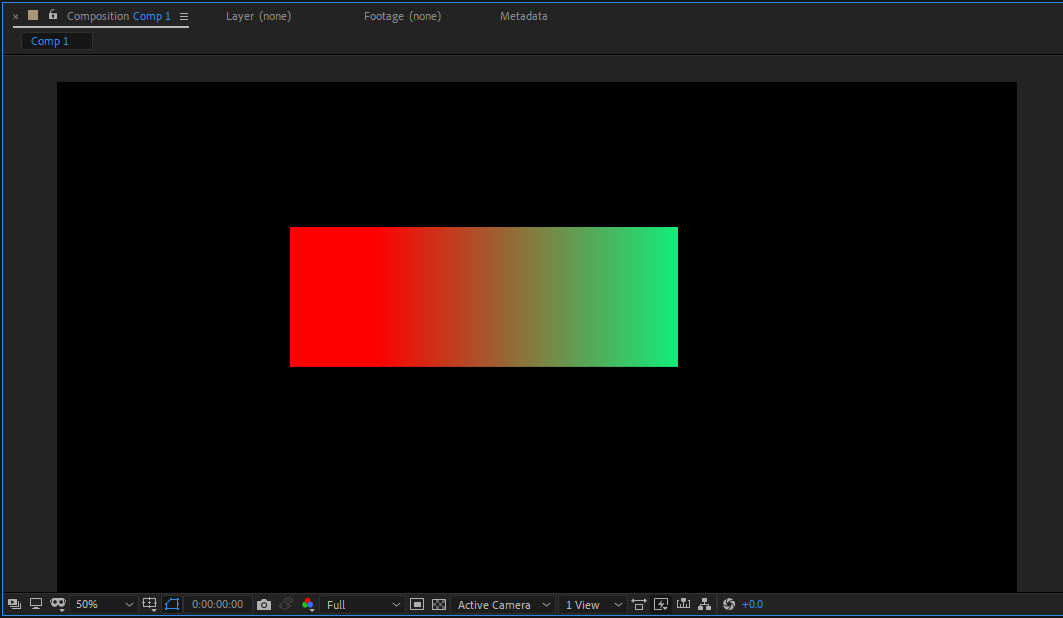
Adding gradient color to shape layer in After Effects(Gradient fill)
1) Select the shape tool from the toolbar at the top. 2) Click the place shown below (fill) to go to the fill option. 3) Select linear gradient…
-
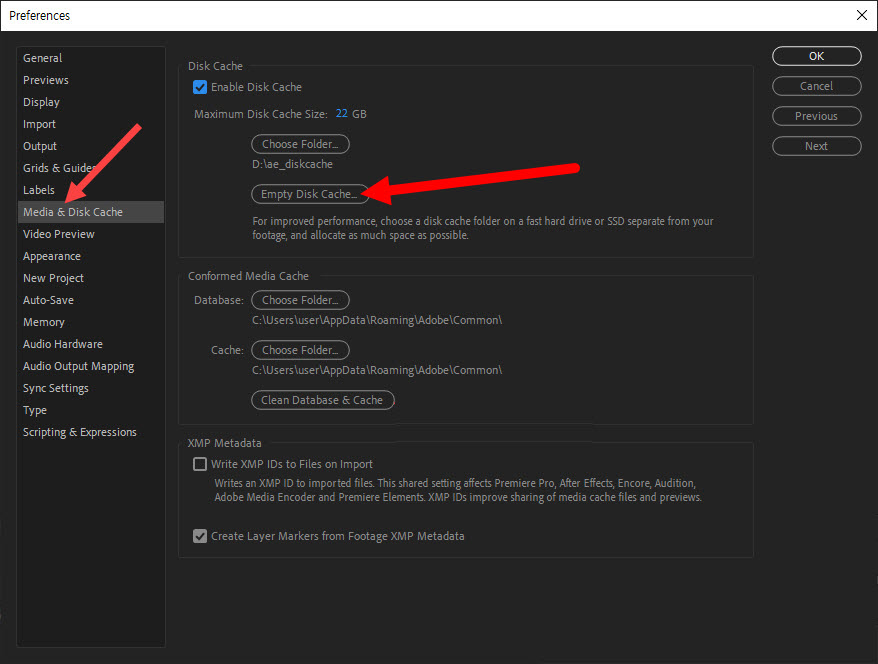
Clearing the disk cache in After Effects
1) Go to Media & Disk Cache in Preferences from the Edit menu at the top. 2) Click Empty Disk Cache to clear the disk cache in the…
-
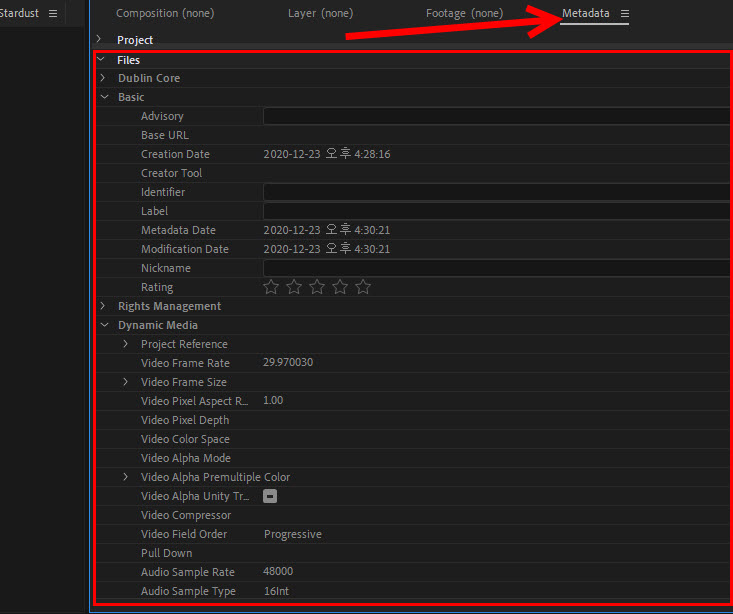
Verifying the metadata of a video source in After Effects
1) Select a video in the Project panel to display a preview and video information. 2) To check the metadata of a video, go to metadata in the…
-
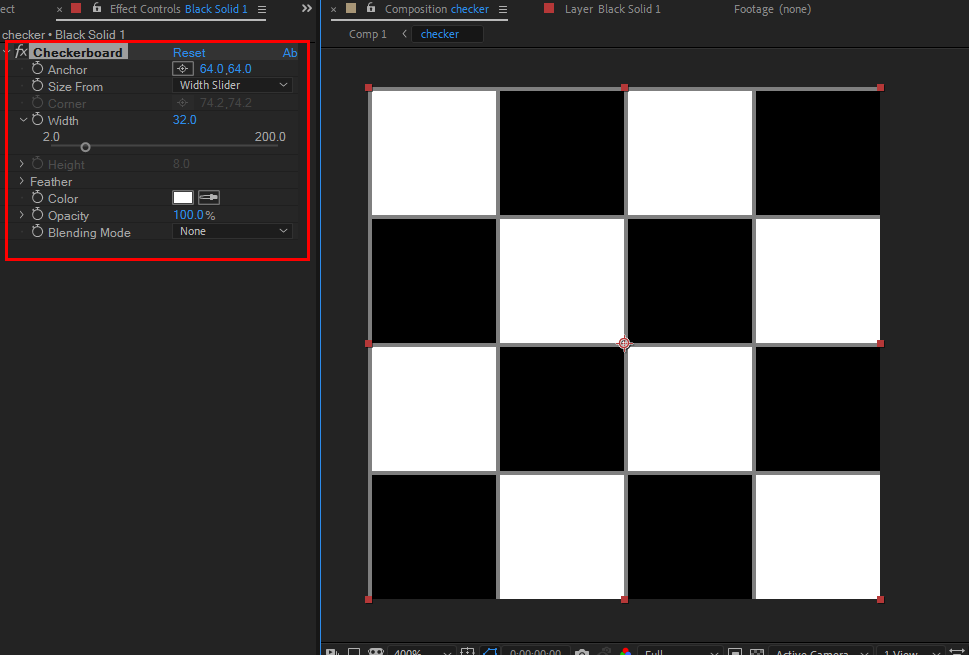
Create image tiling using motion tiles in After Effects
1) Create a composition with a 1:1 ratio. 2) Add a solid layer to the composition to be used for tiling. 3) Add a checkerboard effect to the…
-

Adding an outline to text in After Effects
1) Create a new text layer. 2) Enter your text. 3) Check character in the window menu at the top. 4) Go to the character panel. 5) Set…