1) Create a composition with a 1:1 ratio.
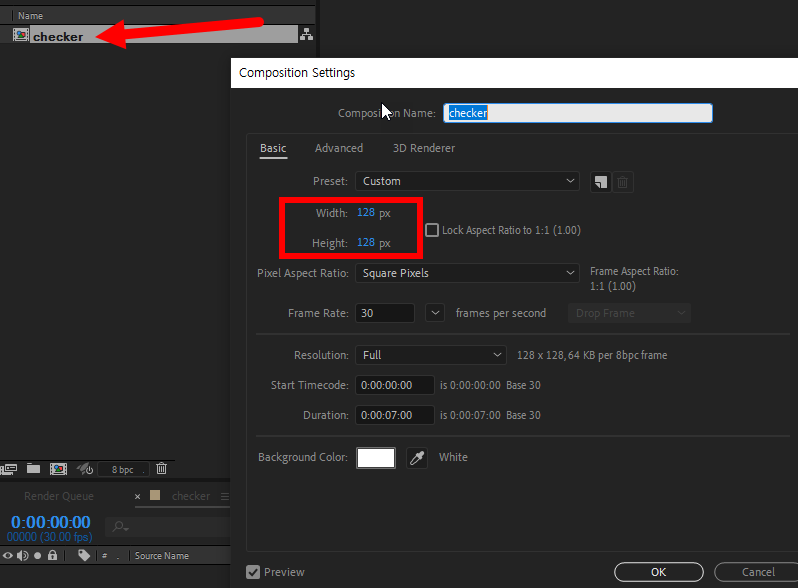
2) Add a solid layer to the composition to be used for tiling.
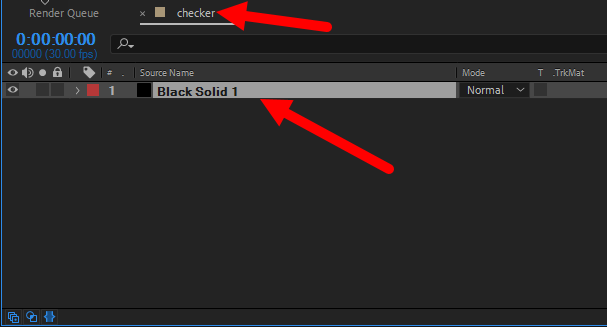
3) Add a checkerboard effect to the solid layer.
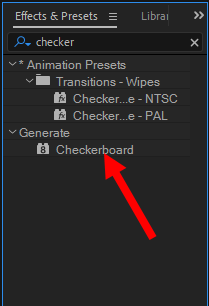
4) Change the properties of the checkerboard to create a checker texture as shown below.
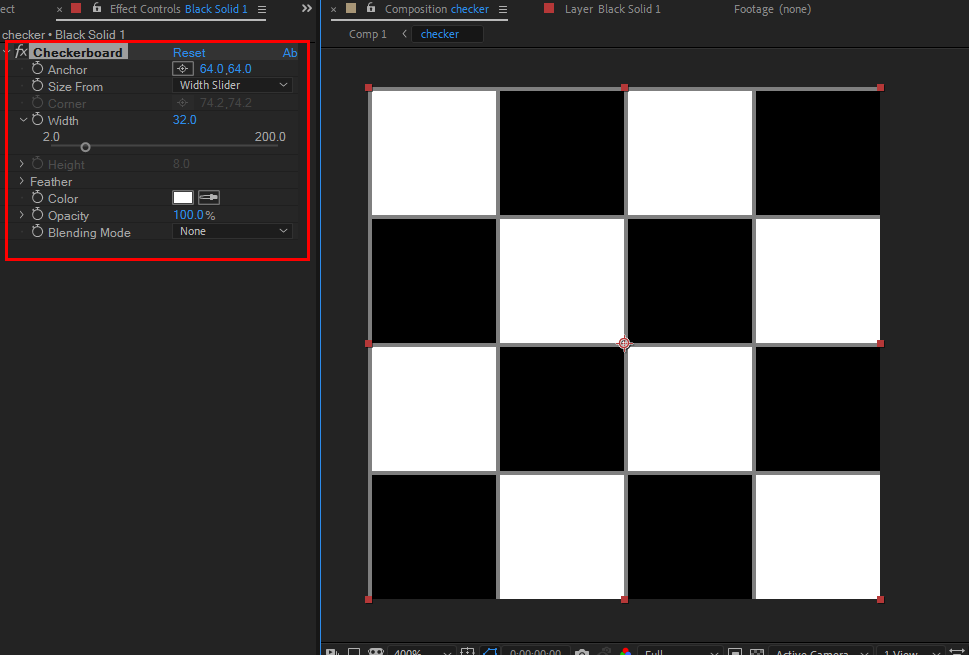
5) Create a new composition(comp 1) and add the previously created composition (checker).
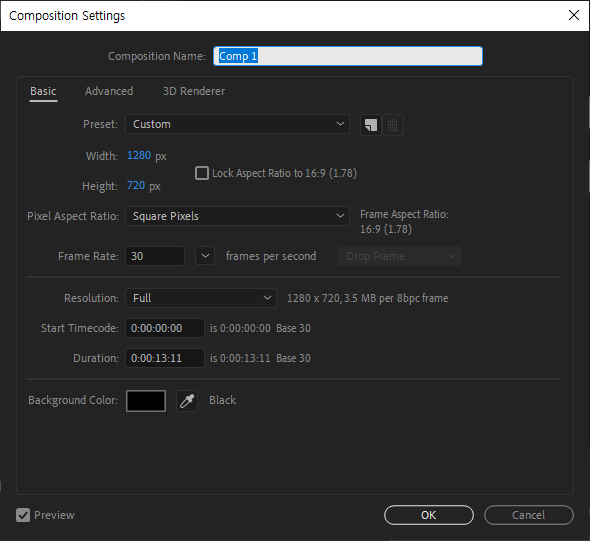


5) Add a motion tile effect to the checker composition.

6) Increase the output width and output height values to complete the image tile.
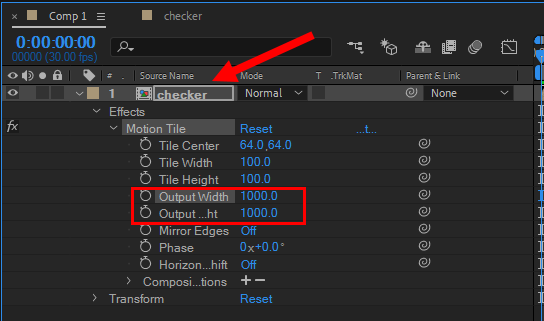

Leave a Reply