1) Go to Media & Disk Cache in Preferences from the Edit menu at the top.
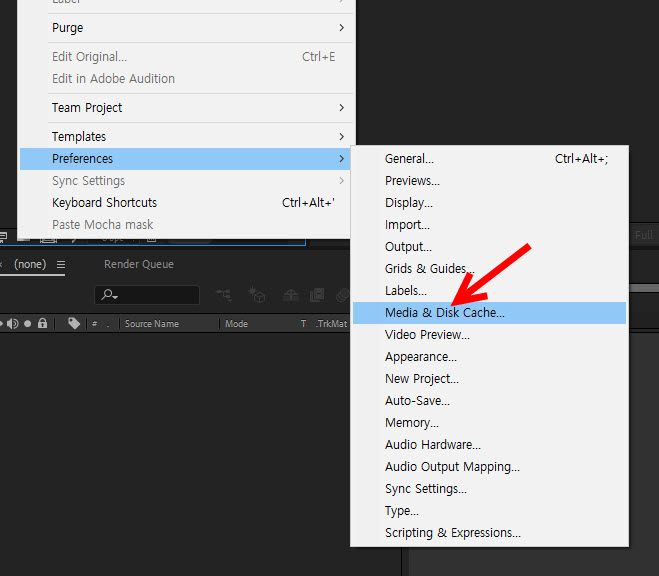
2) Click Empty Disk Cache to clear the disk cache in the cache folder.
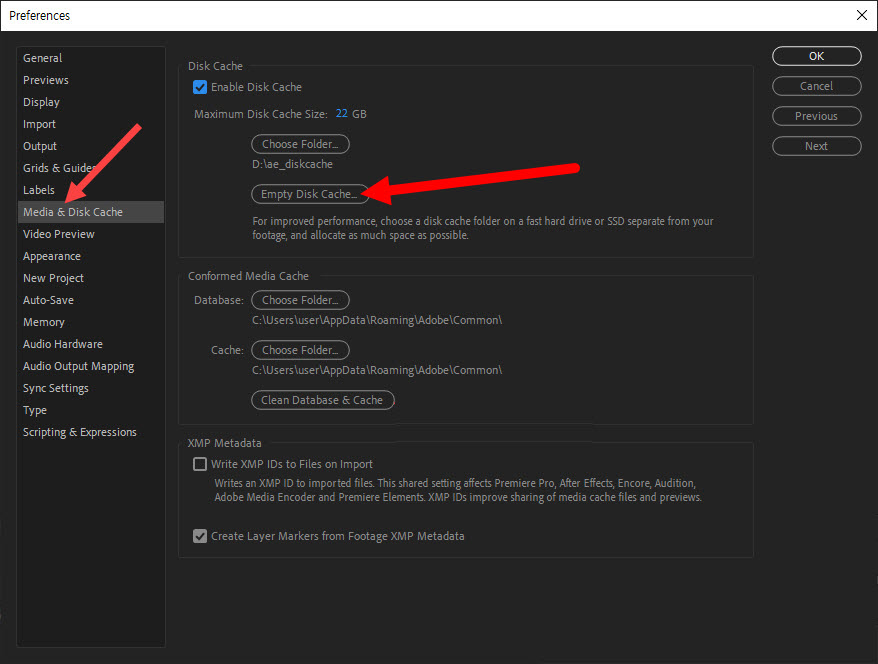
3)Clicking OK will delete all disk cache files.
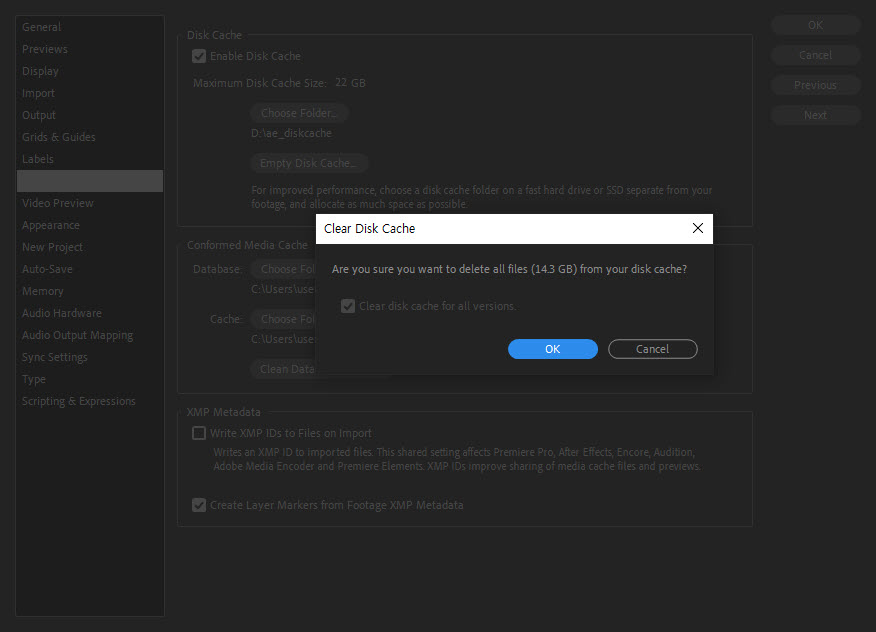
https://helpx.adobe.com/after-effects/using/memory-storage1.html
Leave a Reply