1)Add the image or video from which you want to remove noise to your composition.

2) Add the remove grain effect to the image or video.
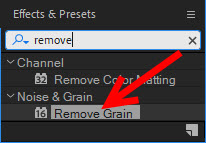
3) Select preview in the viewing mode of the effect.
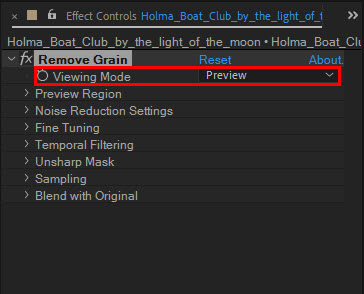
4) A preview area will appear on the image.

5)You can move the area by clicking and dragging the center of the area.

6)Here you can see the result after applying the grain removal effect to the area. The noise has been removed compared to the outer area.

7) The higher the noise reduction value, the more noise will be removed.


8) To apply the effect to the entire image, select final output in the viewing mode.
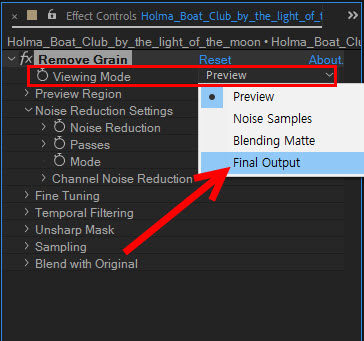
9) You can see that the noise has been removed from the entire image.
Image after noise removal

Image before noise removal

Leave a Reply