1)Open the image you want to add effects to in Photoshop.

2) Copy the original image layer.

3) Go to the Filter menu at the top and select Blur > Gaussian Blur.
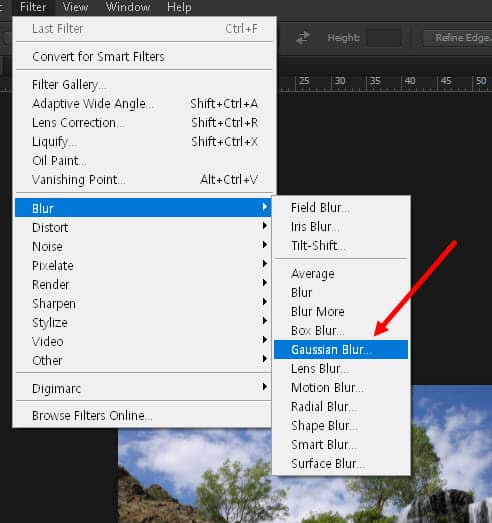
4) Enter the radius value and confirm.
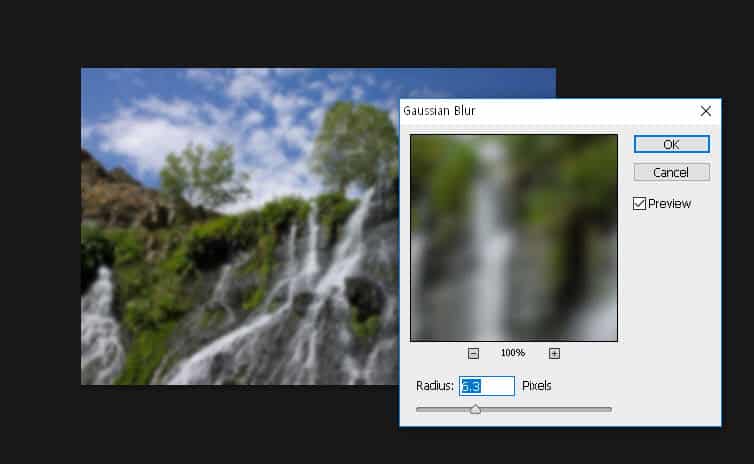
5) Change the blend mode of the layer to screen and lower the opacity of the layer.


6)You can see that a Bright and soft blur effect has been added to the image.



Leave a Reply