1) Select the shape tool from the toolbar at the top.
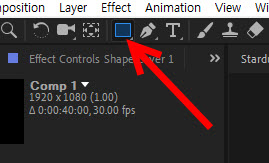
2) Click the place shown below (fill) to go to the fill option.
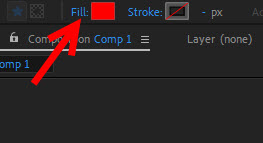
3) Select linear gradient from the fill option.
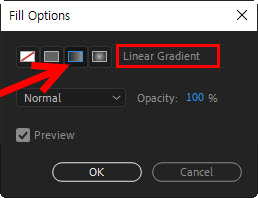
3) Set the color of the gradient and create a shape.
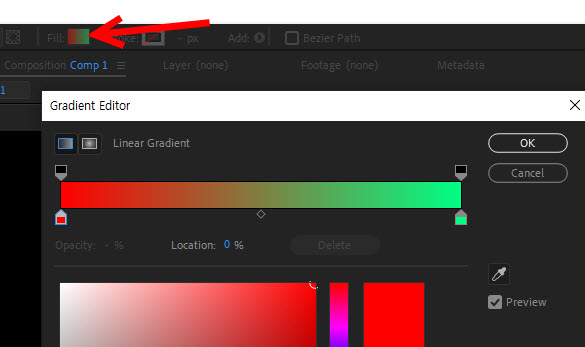
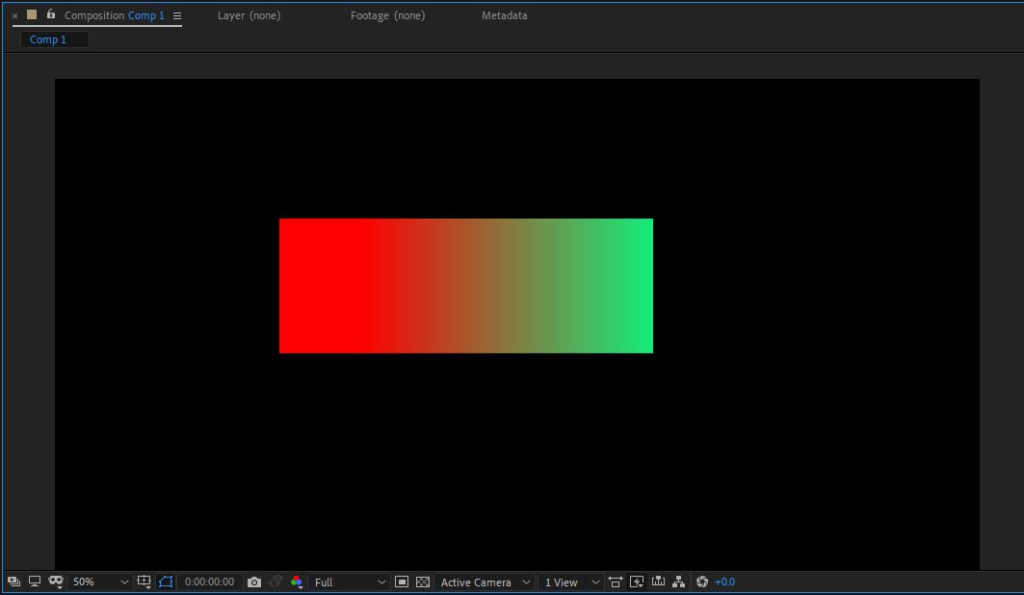
4) If you want to add a new gradient to a single color shape,
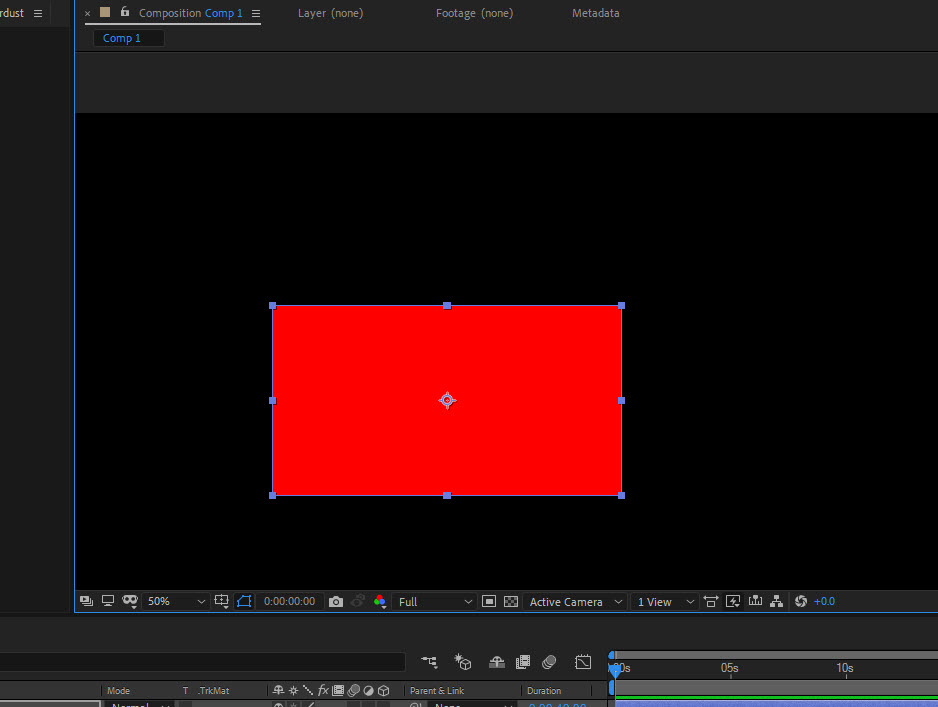
5) First, remove the fill property of the shape layer (delete).
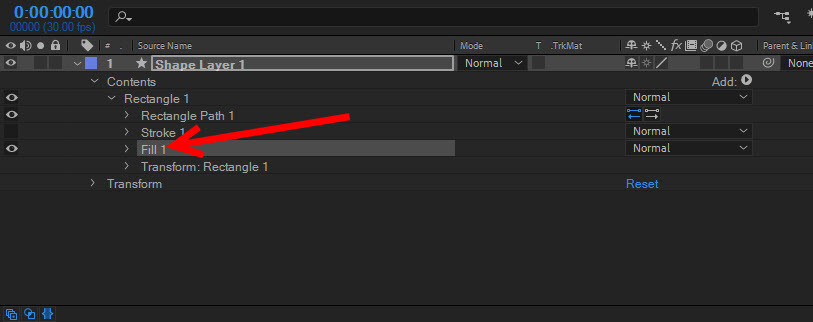
6) Select gradient fill from the add of contents.
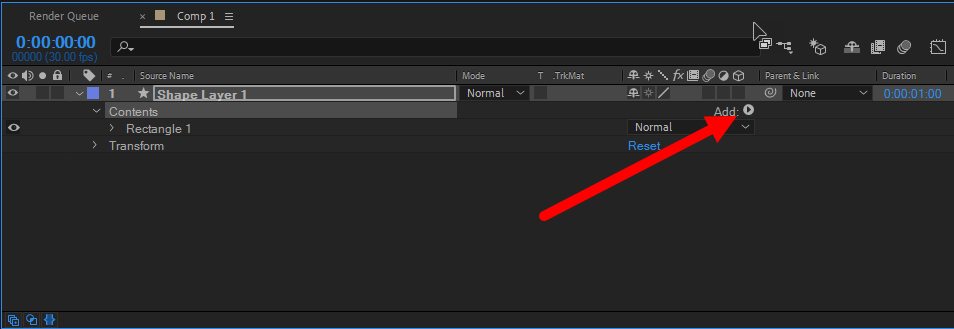
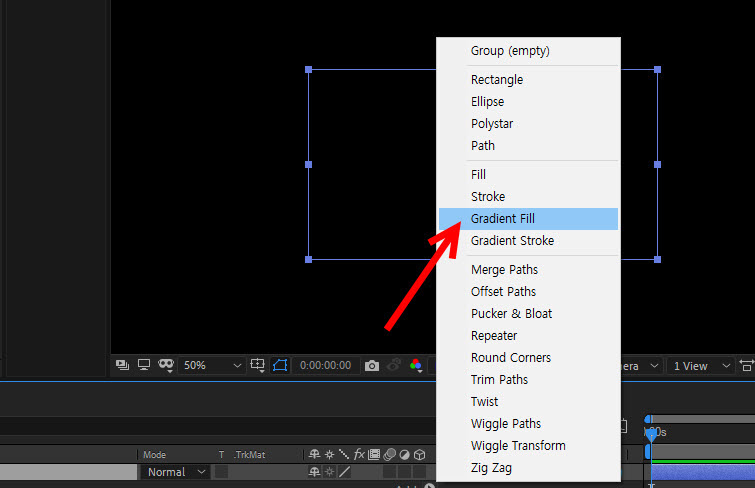
7) You can see that the gradient color has been added to the shape.
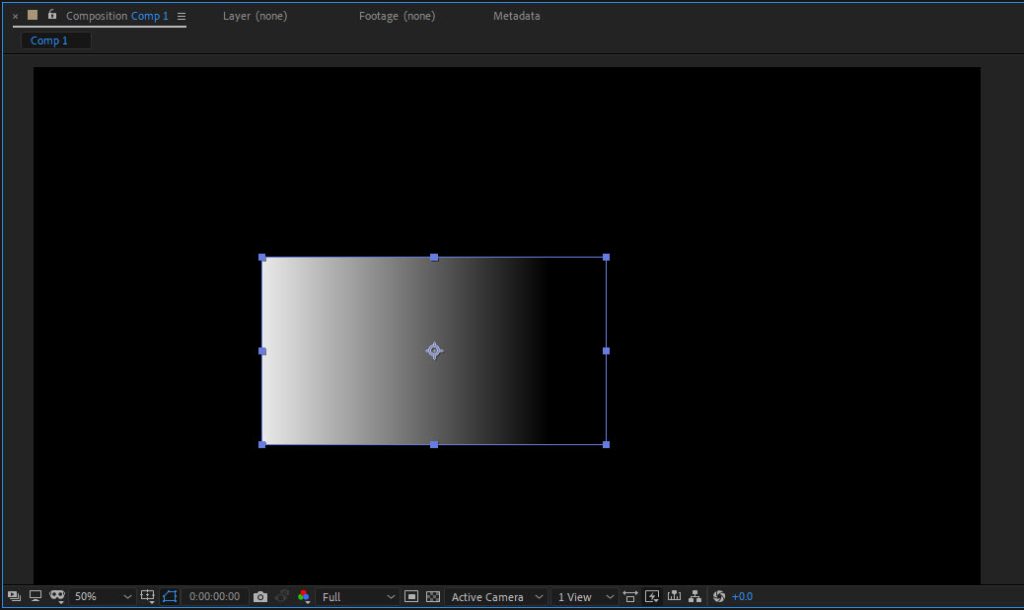
8) You can modify the gradient by changing the property of the gradient fill added to the layer.
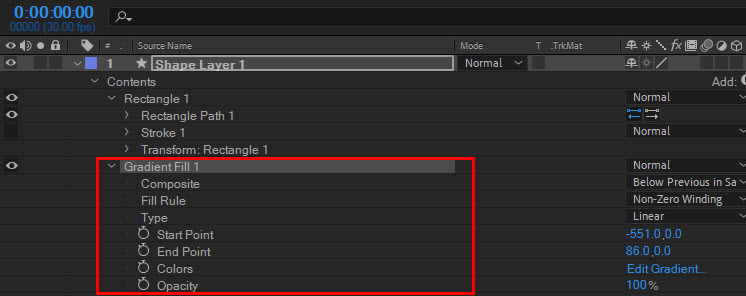
Leave a Reply