-
Duplicate your working document in Photoshop
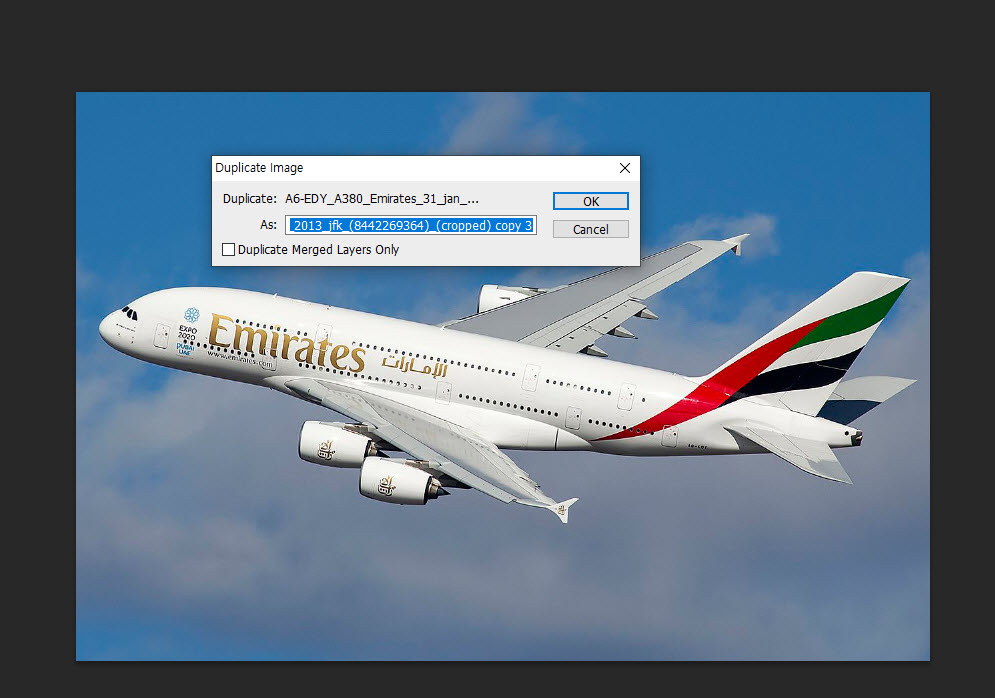
How to duplicate an entire document, including all images and layers you are currently working on1) Prepare the document you are working on. 2)…
-
How to check the current version of Photoshop

1) Go to About Photoshop from the help menu at the top. 2)You can see that it displays the current version of Photoshop. 3)You…
-
Using the move tool options in Photoshop (auto select, group)
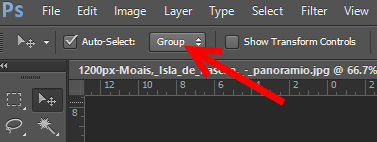
1)Add two images to your document and then group them. 2) Select the move tool from the toolbar. 3) Select the layer in the…
-
Installing and Using JavaScript (.jsx) in Photoshop

1) Prepare a JavaScript file (.jsx) Copy the script file to your Photoshop installation path.2) Copy the jsx file to the folder in the…
-
Three ways to normalize an image in Photoshop

How to reduce color variation and gradient steps in an image or remove pixel noise(Posterize, Surface blur, Median) 1) Open an image in Photoshop.…
-
Add Bright and soft blur effect to an image in Photoshop
1)Open the image you want to add effects to in Photoshop. 2) Copy the original image layer. 3) Go to the Filter menu at…
-
How to create a vignetting effect in Photoshop
Vignetting is an effect that reduces the brightness or saturation of an image from the center to the edges, and can be used to…
-
[Photoshop] Importing images as smart objects (place embedded)
![[Photoshop] Importing images as smart objects (place embedded)](https://inspired-learn-create.com/wp-content/uploads/2025/06/2020-05-23_17-39-52.png)
1)When you drag and drop an image into Photoshop, it sets the image as a smart object by default. This is because the option…
-
[Photoshop] How to use the Patch Tool
![[Photoshop] How to use the Patch Tool](https://inspired-learn-create.com/wp-content/uploads/2025/06/2021-01-15-오전-12-13-15.jpg)
The patch tool is a tool that allows you to select a specific area and seamlessly replace it with pixels from another area. It…
-
[Photoshop] Export layers as PSD in Illustrator (AI)
![[Photoshop] Export layers as PSD in Illustrator (AI)](https://inspired-learn-create.com/wp-content/uploads/2025/06/2020-05-18-오후-6-07-13.jpg)
1) Open the .ai file in Illustrator. 2)Select the top layer in the Layers panel. 2) Click the icon shown below and select Release…