Blog
-
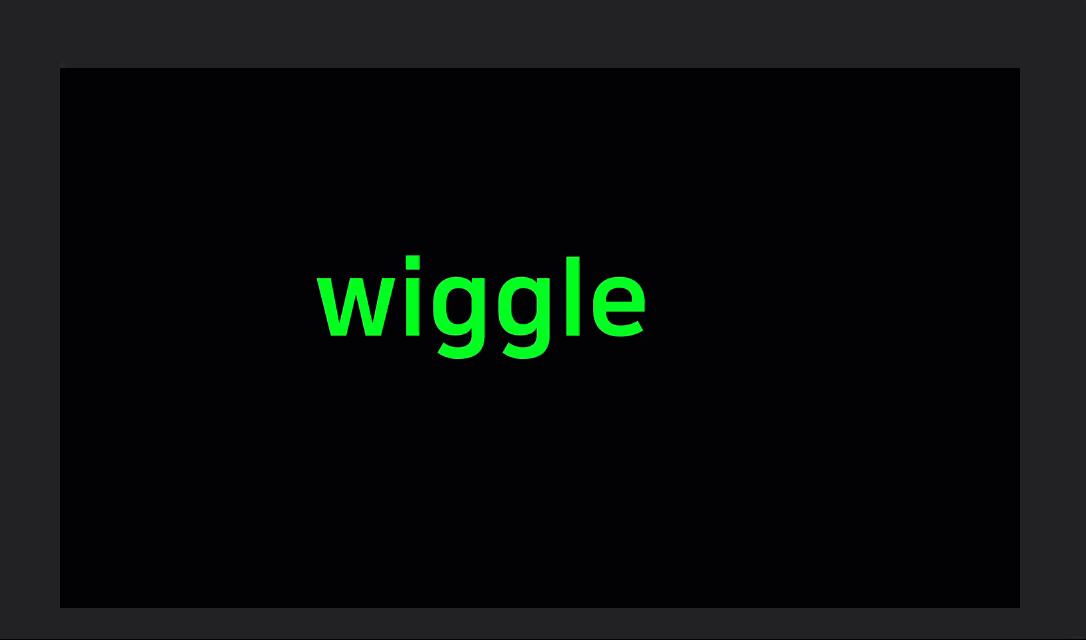
How to create a wiggle effect in After Effects
How to use the ‘wiggle’ function that shakes left, right, up and down1) Create an object to which you want to add the wiggle function. In this example,…
-
![[3D Max] Using texture map lighting in the scanline renderer (projector map)](https://inspired-learn-create.com/wp-content/uploads/2025/07/2025-02-26_14-34-40.png)
[3D Max] Using texture map lighting in the scanline renderer (projector map)
1)Place objects in the scene. 2) Select Target Direct light from Standard in Light. 3) Create a light object. 4) Render 5) Check Projector Map in Advanced Effects…
-
![[3D Max] How to model a spiral object (Helix)](https://inspired-learn-create.com/wp-content/uploads/2025/07/2025-01-25_17-41-45.png)
[3D Max] How to model a spiral object (Helix)
1) Select the helix of splines in the shape of create. 2) Create a helix spline in the viewport. Method using spline rendering (incorrect example) 3) Check enable…
-
![[3D Max] How to use real world size texture mapping](https://inspired-learn-create.com/wp-content/uploads/2025/07/2025-02-26_11-33-00.png)
[3D Max] How to use real world size texture mapping
In 3D Max, the Use Real-World Scale property of a bitmap is used to map a bitmap texture to the actual physical size.Before using this, you need to…
-
![[3D Max] Creating Section Animation Using Slice and Cap Holes](https://inspired-learn-create.com/wp-content/uploads/2025/07/2025-01-18_18-37-59.png)
[3D Max] Creating Section Animation Using Slice and Cap Holes
1) Create a polygon object in the scene. 2) Add a slice modifier to the object. 3) Select the slice plane under the slice modifier and select the…
-
![[3D Max] How to align multiple objects pivot (Transform Toolbox)](https://inspired-learn-create.com/wp-content/uploads/2025/06/2025-04-07_12-07-49.png)
[3D Max] How to align multiple objects pivot (Transform Toolbox)
1)All objects in the current scene have different pivot positions or are set to the center of the objects. To set the bottom of all objects to the…
-
![[3D Max] The asset status is displayed as Found in Asset Tracking.](https://inspired-learn-create.com/wp-content/uploads/2025/06/2025-03-31_10-52-51.png)
[3D Max] The asset status is displayed as Found in Asset Tracking.
How to Change Asset File Path to a Relative Path to the Project Folder (The .max file must exist under the project folder) 1)In Asset Tracking, you can…
-
![[3D Max] How to make the shell thickness uniform](https://inspired-learn-create.com/wp-content/uploads/2025/06/2025-02-26_12-24-03-1.png)
[3D Max] How to make the shell thickness uniform
Solving the problem of uneven Shell thickness(Straighten Corners) 1) Create a line. 2) Add an extrude modifier. 3) Add a shell modifier and enter Inner and Outer Amount.…
-
![[3D Max] How to display missing gizmos](https://inspired-learn-create.com/wp-content/uploads/2025/06/2025-01-25_15-41-18.png)
[3D Max] How to display missing gizmos
1) The gizmo for the selected object in the current viewport is not displayed properly. 2) Go to preferences in the customize menu at the top. 3) Check…
-
![[3D Max] How to set Mouse Wheel Zoom Sensitivity](https://inspired-learn-create.com/wp-content/uploads/2025/06/2025-01-25_15-38-06.png)
[3D Max] How to set Mouse Wheel Zoom Sensitivity
1) Go to customize user interface from the customize menu at the top. 2)In the mouse tab, you can find the wheel zoom increment option. Adjust the value…