Blog
-
![[3D Max] Shortcut tips for use in the viewport quad menu](https://inspired-learn-create.com/wp-content/uploads/2025/06/2025-01-25_15-49-33.png)
[3D Max] Shortcut tips for use in the viewport quad menu
Some shortcuts for the quad menu in the 3D Max viewport (object creation, command search, etc.)1) In the viewport, if you press the keyboard shortcut ctrl + right-click,…
-

Using HDR and Tonemapping in Unity
HDR (High Dynamic Range) can express a much wider color range (16-bit floating point color values) than SDR (Standard Dynamic Range) which expresses colors in the range [0,1]…
-

Using Reflection Probes for Realistic Environment Reflections in Unity
Reflection Probes allow you to capture the reflection information of the surrounding environment to create realistic reflections on the surface of an object. https://docs.unity3d.com/kr/530/Manual/class-ReflectionProbe.html 1) Add a 3D…
-

Sending a video stream from Unity to another device (Madmapper) using the NDI plugin (KlakNDI)
NDI (Network Device Interface) is a video transmission protocol developed by NewTek that can be used to send video streams between devices over a local area network (LAN)https://ndi.video/…
-
![[Unity] Shader Graph Procedural Patterns Samples Download](https://inspired-learn-create.com/wp-content/uploads/2025/06/Patterns_Page.png)
[Unity] Shader Graph Procedural Patterns Samples Download
Contains various procedural pattern samples that can be used directly in projects (URP, HDRP) or by modifying shader graphs.Bacteria, Brick, Dots, Grid, Herringbone, Hex Lattice, Houndstooth, Smooth Wave,…
-
![[Unity] Volumetric Lighting Effect in URP Project (Unity-URP-Volumetric-Light Package)](https://inspired-learn-create.com/wp-content/uploads/2025/06/2025-03-20_10-43-29.jpg)
[Unity] Volumetric Lighting Effect in URP Project (Unity-URP-Volumetric-Light Package)
This package supports volumetric lighting rendering for both the main and additional lights (Directional, Spot, Point) in URP.(Unity 2022.3, 2023.1, 2023.2 or Unity 6) 1) Download and install…
-
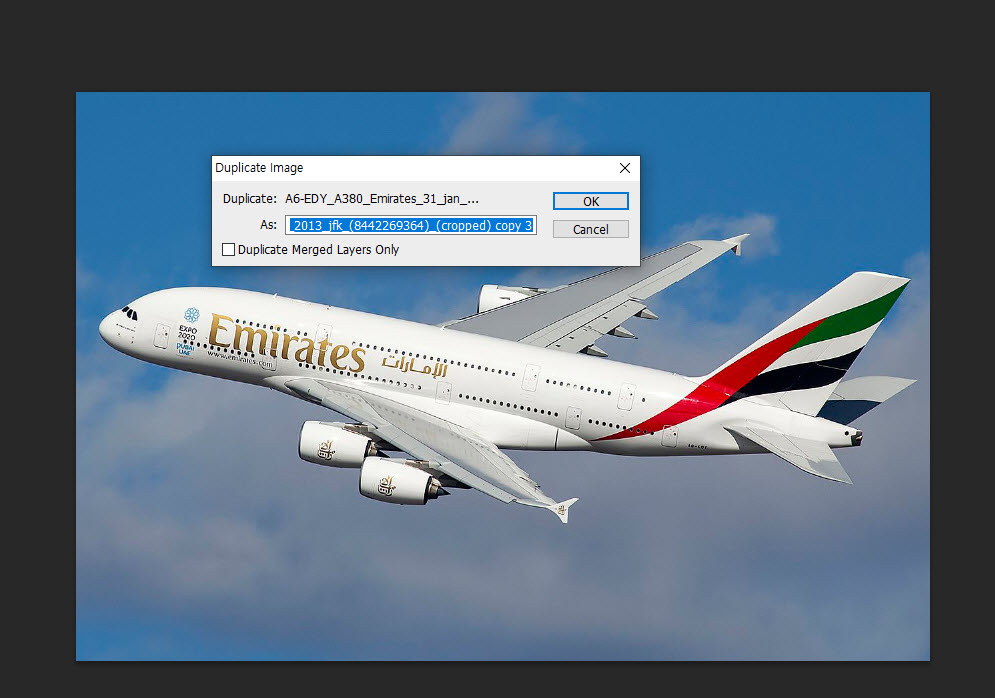
Duplicate your working document in Photoshop
How to duplicate an entire document, including all images and layers you are currently working on1) Prepare the document you are working on. 2) Select duplicate from the…
-

How to check the current version of Photoshop
1) Go to About Photoshop from the help menu at the top. 2)You can see that it displays the current version of Photoshop. 3)You can check technical support…
-
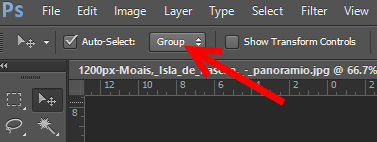
Using the move tool options in Photoshop (auto select, group)
1)Add two images to your document and then group them. 2) Select the move tool from the toolbar. 3) Select the layer in the layer panel and move…
-

Installing and Using JavaScript (.jsx) in Photoshop
1) Prepare a JavaScript file (.jsx) Copy the script file to your Photoshop installation path.2) Copy the jsx file to the folder in the path below. C:\Program Files\Adobe\Adobe…