This tutorial guides you through the simple steps to remove white outlines along the edges of images rendered in 3D programs, or those caused by the sharpen filter in Photoshop.
1) Open the image in Photoshop and add a black background layer under the image layer.

2)If you zoom in on your document, you’ll notice an unwanted white outline around the edges of the image.
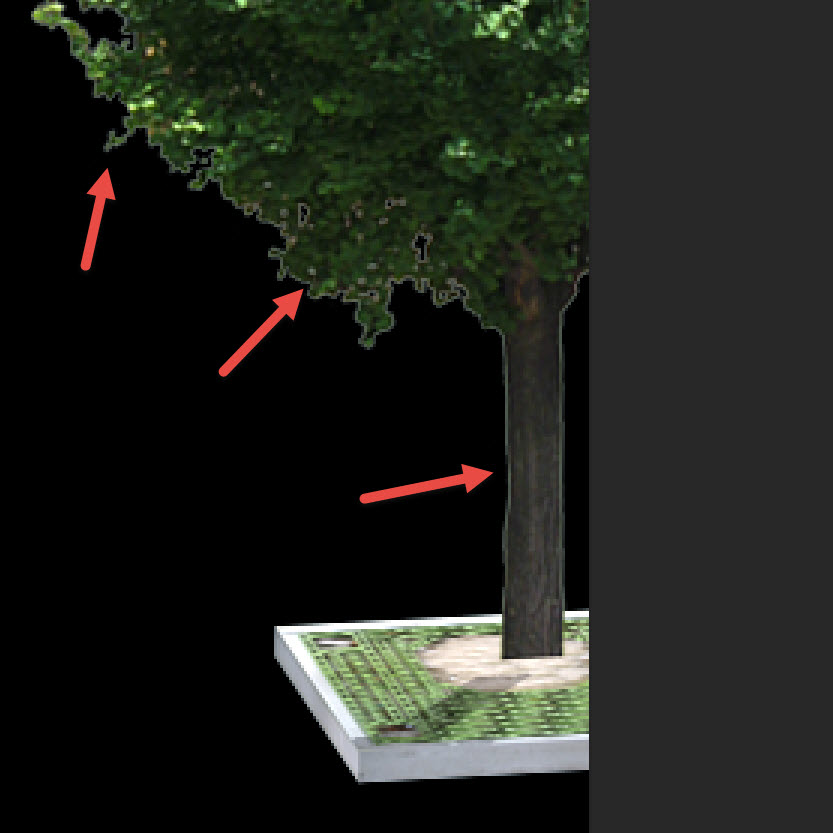
3) Select the image layer and choose defringe (layer menu > matting > defringe)

4) Set the width pixels values and confirm.

5) You can see that the white outlines on the image edges have been removed.

6) You can remove unwanted white and black outlines from the image using remove white matte or remove black matte in the same menu.

Leave a Reply