How to save the currently selected frame in a composition as an image file (psd, jpg, etc)
1)Prepare your composition and select the frames you want to save as images in the timeline.

2) Go to file in the save frame as in the composition menu at the top.

3) You can see that an output module in Photoshop format (.psd) has been added to the render queue.

4) To change the file format of the image to be saved, select the format in the output module.
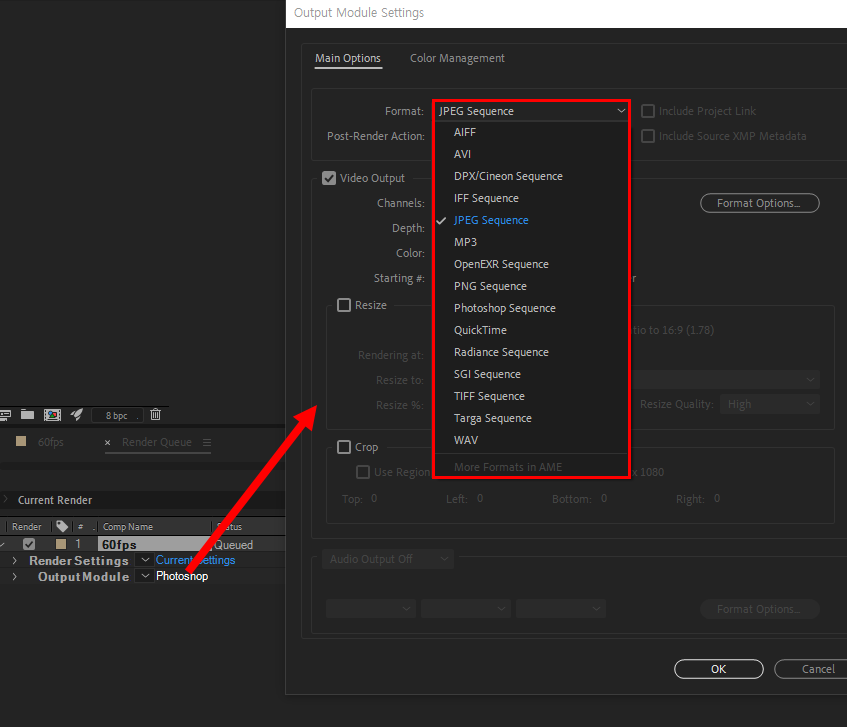
5) You can see that the file format has been changed to the selected format.

6) Click render to save the image.

Leave a Reply