Usually, when you upload an image file in WordPress, the file URL address referring to the image file name is used, and if the file name or file URL is changed, the image cannot be displayed properly in the post
With phoenix media rename, you can change the file name of an already uploaded image and apply and update the file URL.
1) Install and activate the phoenix media rename plugin in add plugin (install now, activate)

2)Go to your media library and select the media (image) you want to rename.

3) Click edit more details for the selected image.

4) Check the file name of the current media and the original image name (original image).
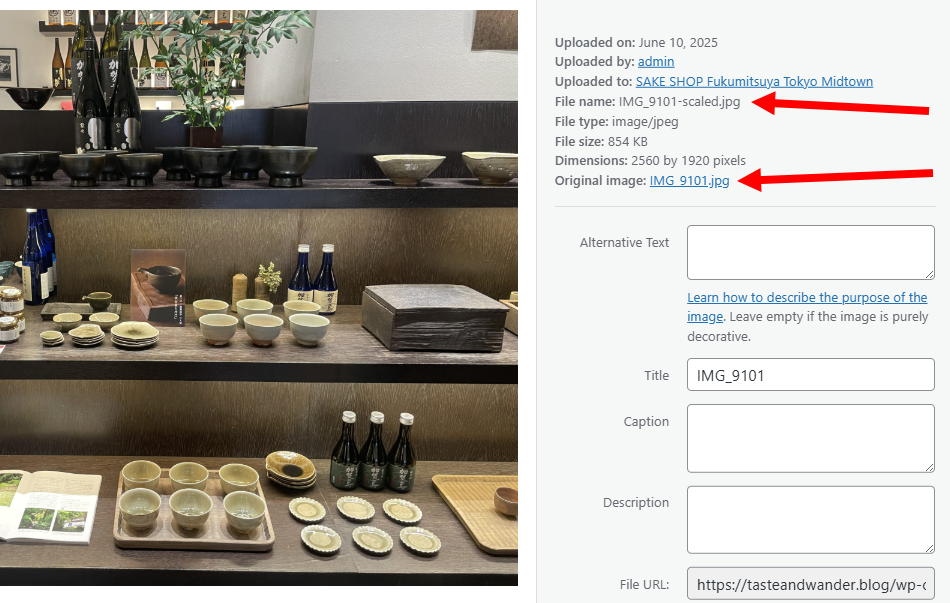
5) Check the file URL.

6) If the plugin is installed normally, the filename input field is displayed at the bottom of the media edit.

7)Enter the file name you want to change and click Update

8)You can see a green checkbox when the file name is changed and updated.
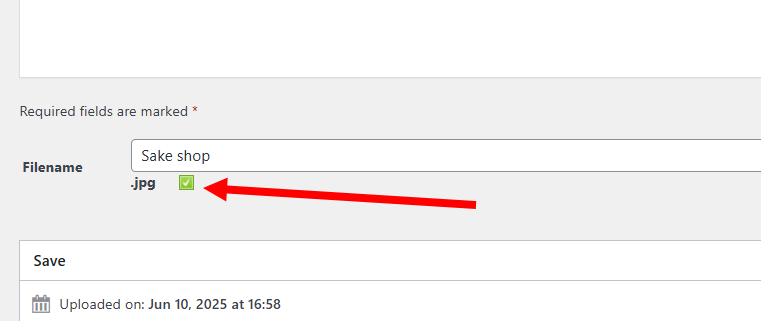
9) In the media details, you can see that the file name and file URL have been changed and updated normally.

Leave a Reply