Some shortcuts for the quad menu in the 3D Max viewport (object creation, command search, etc.)
1) In the viewport, if you press the keyboard shortcut ctrl + right-click, you can select and create a primitive object (Plane, Box, Sphere, Line, etc.) from the quad menu (primitives).


2) If you enter the shortcut x, you can search for all actions and commands that can be applied to the currently selected object.

3) Enter and select the shell modifier to apply to the polygon object.

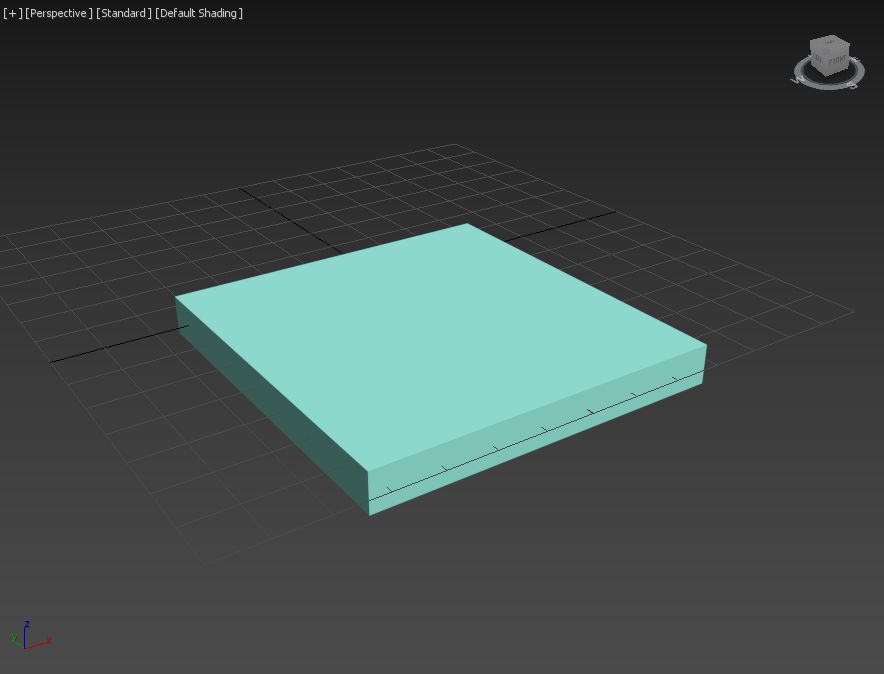
4) If you press the shortcut alt + right-click, the quad menu (coordinates) displays the coordinate system of the object that can be selected (default – world).

5) If you enter the shortcut v, the quad menu (viewports) displays a list of all views that can be used for the currently selected viewport (front, back, top, bottom, left, right, perspective, isometric user, camera).

Leave a Reply